On our managed hosting platform, we maintain access logs in a unique way when compared to other hosting companies. If an access log file is large enough, once a day the log file will be emptied in order to save disk space. What makes our company's log system unique, is that we then take a copy of that log file prior to it being emptied, and we store it on a separate physical log server.
At any time, your site will have two types of access logs for your domain. There will be the standard log file which is written to normally on your live server, and then potentially many different copies of your logs from days in the past. Logs which exist on your server and are fairly recent, we refer to as "Live Access Logs." Logs which are stored off of your physical server, we refer to as "Historical Access Logs."
Historical Access Logs
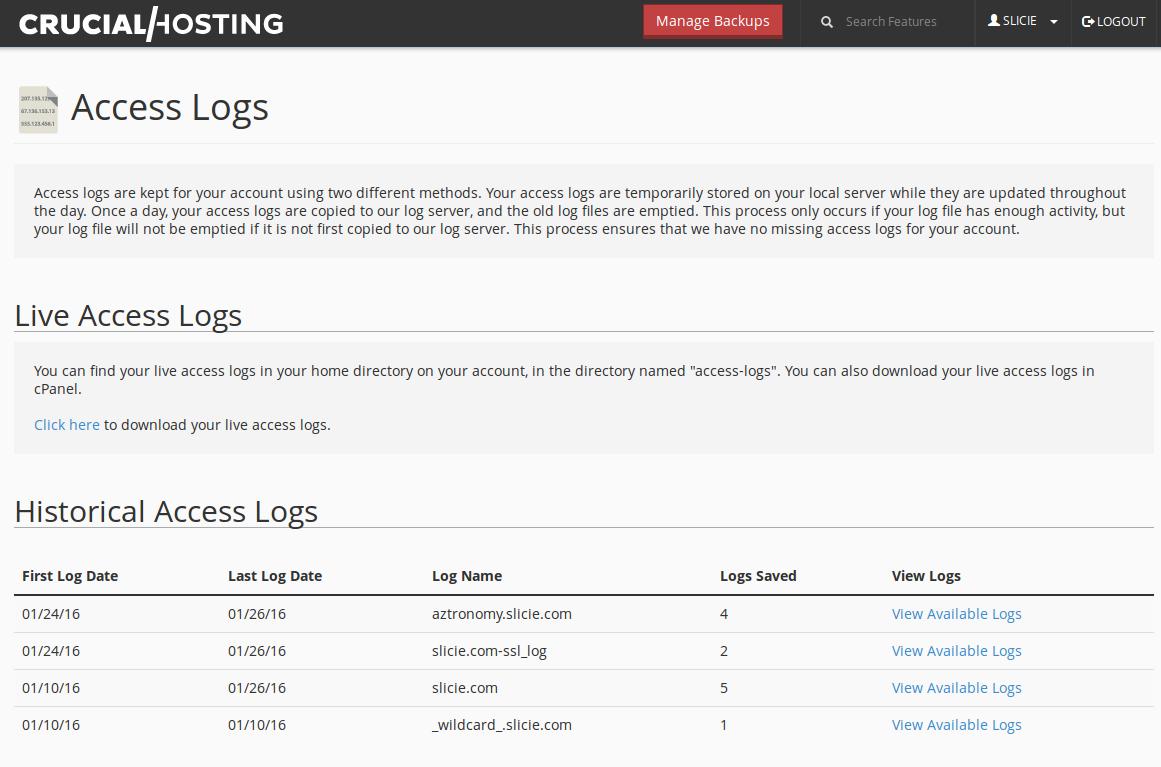
After logging into cPanel, you can find our custom tool in the page titled "Access Logs" in the section "Logging." Most cPanel hosts have a page titled exactly the same, but we've chosen to just use the same name and icon for simplicity.
On this page, you can can see a table towards the bottom which lists all of domains which have historical logs available. Similar to regular access log files, there are files which end in "-ssl_log" that only show HTTPS requests, as well as other log files (like FTP access logs).
On the first page you want to select "View Available Logs" for the domain you are interested in seeing historical access logs for.
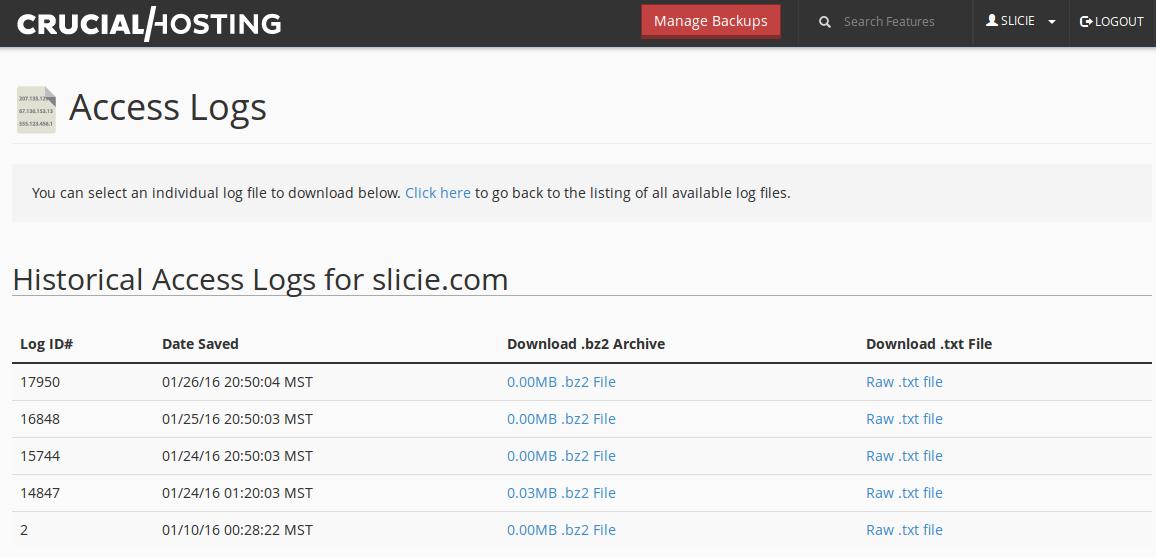
Once you've clicked one of the links for your available logs, you'll be brought to a page similar to the graphic on the right. On this page, you can choose which historical access log to download.
For domains with even a small amount of traffic, you will have a historical log available for download for each day. Each historical log contains the log entries that were recorded between that access log and the one prior to it. Our logging system is designed to make it so you will have no missing log entries. Even if your domain did not have enough activity on a particular day, the following access log will contain all of the entries during that day as well as the ones after it.
On the right side of the table, there are two options for the format of the log file you wish to download. We offer log files in a compressed (.bz2) file, because that's the most effective compression algorithm for log files we tested. We also offer a plain text version of the log files, which in most cases will be about 5 times larger.
Live Access Logs
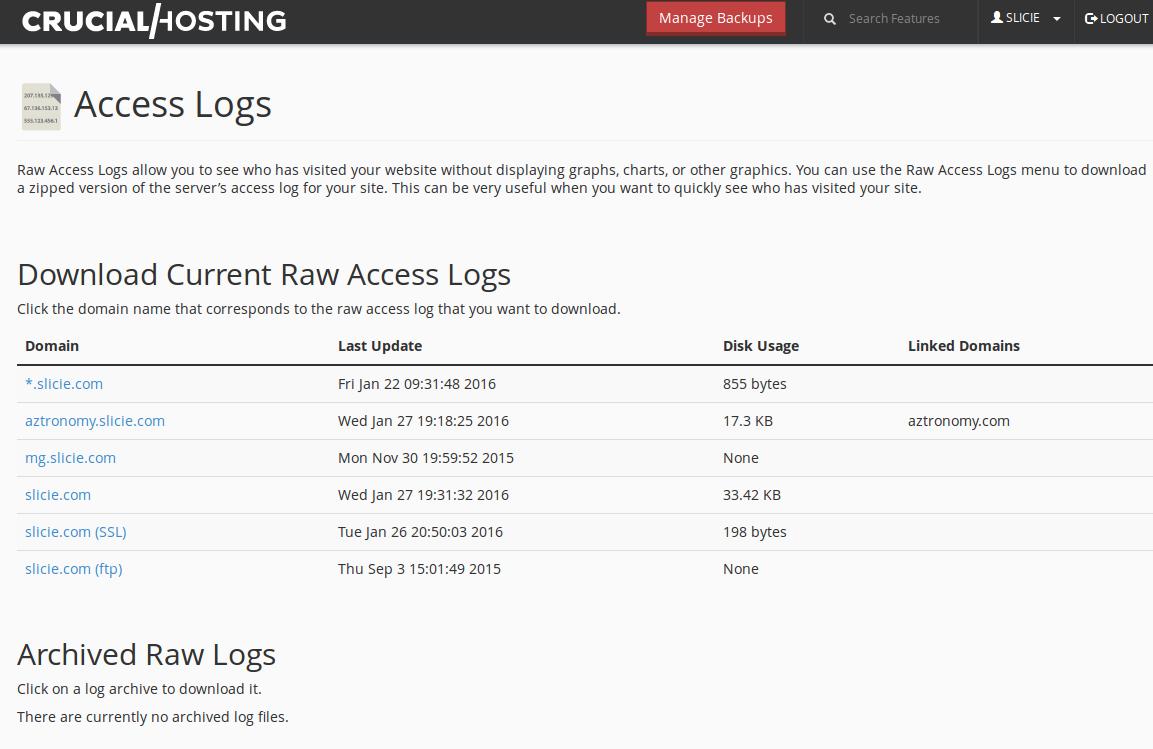
Like most cPanel hosts, we also offer access to live access logs via cPanel. You can access this page like normal, but through the link provided in our custom cPanel page. On this page, you can download your current live access logs. You can also find these access logs in the "access-logs" directory in your home directory.
