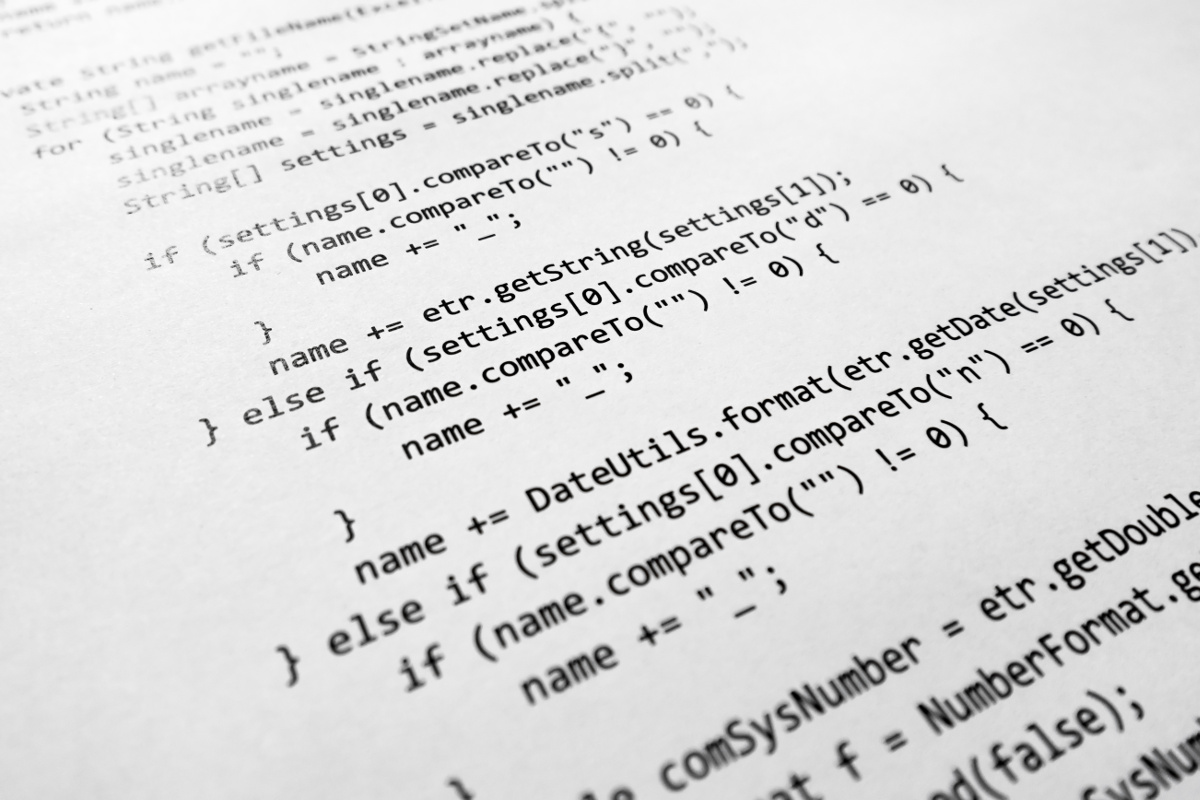This article was last updated on November 4th, 2015
To reset the file and directory permissions for Magento back to their default and secure permissions, run the following commands from the directory where Magento is installed:
find . -type f -exec chmod 644 {} \;
find . -type d -exec chmod 755 {} \;
chmod +x mageNotes / Supplemental Resources
If you're running Magento 1.4.x and earlier, change the word mage in the last command to pear.